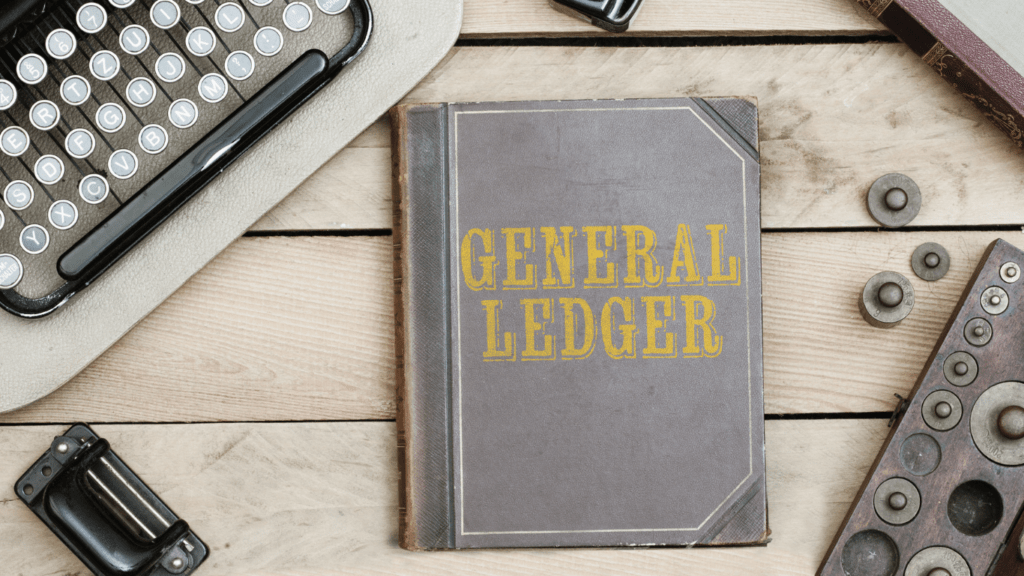Understanding Crypto Wallets
Crypto wallets form the backbone for secure cryptocurrency transactions. They offer a safe place to store, send, and receive digital assets.
What Is a Crypto Wallet?
A crypto wallet is a digital tool that allows users to manage cryptocurrencies. Unlike traditional wallets that hold physical cash, crypto wallets store private and public keys needed to access and manage digital currency holdings. Without these keys, accessing funds isn’t possible.
Types of Crypto Wallets
Various types of crypto wallets exist, each with different features and security levels.
- Hardware Wallets: These physical devices store private keys offline. Examples include Trezor and Ledger Nano S.
- Software Wallets: These programs or apps install on computers or smartphones. Examples include Exodus and Mycelium.
- Paper Wallets: A physical printout of public and private keys. These are secure but susceptible to physical damage.
- Web Wallets: These online services store private keys on the cloud, accessible via web browsers. Examples include Coinbase and Binance.
- Mobile Wallets: These apps designed for smartphones offer convenience for on-the-go transactions. Trust Wallet and Coinomi are examples.
Each type offers unique advantages and security features, catering to different user needs.
Choosing the Right Crypto Wallet
Choosing the right crypto wallet is crucial for ensuring your digital assets’ safety and accessibility.
Factors to Consider
Select a crypto wallet by evaluating its security features, user experience, and compatibility with your favorite cryptocurrencies. For maximum security, seek wallets with robust encryption and multi-factor authentication.
Opt for wallets with intuitive interfaces, making it easy to manage transactions. Confirm the wallet supports all the cryptocurrencies you plan to use.
Recommended Crypto Wallets
I’ve compiled a list of recommended wallets based on security, usability, and compatibility:
- Trezor (Hardware Wallet): Offers extensive security features, including PIN protection and passphrase encryption.
- Ledger Nano S (Hardware Wallet): Known for its security and compatibility with multiple cryptocurrencies.
- Exodus (Software Wallet): Provides an easy-to-use interface and supports numerous digital assets.
- Mycelium (Software Wallet): Popular for its advanced security options and user-friendly design.
- Trust Wallet (Mobile Wallet): Offers mobile convenience and supports a wide range of cryptocurrencies.
- Coinomi (Mobile Wallet): Known for its integrated exchange services and strong security features.
Choose wallets that match your security requirements, usability preferences, and compatibility needs, ensuring a seamless crypto experience.
Setting Up a Software Wallet

Setting up a software wallet is straightforward and quick. Follow these steps to ensure your digital assets remain secure.
Downloading and Installing
First, download the software wallet from the official website or app store to avoid malicious versions. For instance, if opting for Exodus, visit its official site.
Download the installer compatible with your operating system: Windows, macOS, or Linux. Mobile users can find apps on the Google Play Store or Apple App Store.
After downloading, click on the installer file. Follow the on-screen prompts to complete the installation. Once done, open the application to begin the initial setup process.
Securing Your Wallet
Create a strong, unique password for accessing your wallet. Avoid using common passwords or personal information. Most software wallets provide a backup phrase—store this phrase securely offline; if forgotten, recovery of funds is impossible.
Enable two-factor authentication (2FA) if supported. This adds an extra layer of security by requiring a second form of verification during login attempts. Regularly update your application to the latest version to benefit from security patches and feature enhancements.
Complete these steps to ensure your cryptocurrency remains safe and accessible in your new software wallet.
Setting Up a Hardware Wallet
A hardware wallet offers the highest security for your cryptocurrencies. It’s essential to properly set it up to safeguard your assets.
Choosing Your Hardware Wallet
Select a reputable hardware wallet to protect your crypto assets. Popular options include Ledger Nano S, Ledger Nano X, and Trezor Model T.
Compare these wallets based on security features, ease of use, and supported cryptocurrencies. Trusted sources like CoinDesk and CoinTelegraph provide in-depth reviews and comparisons.
Initializing and Backing Up
Unbox your hardware wallet and connect it to your computer using the provided USB cable. Follow the on-screen instructions to initialize the device. Set a strong PIN code to ensure unauthorized users can’t access your wallet.
Once initialized, the wallet generates a 24-word recovery phrase. Write this phrase down on the provided recovery sheet.
Store this sheet in a secure location, such as a fireproof safe, to ensure you can recover your wallet if it’s lost or damaged. Avoid storing the recovery phrase digitally to prevent hacking risks.
Updating the firmware ensures your wallet has the latest security features. Regularly check for updates on the manufacturer’s website and follow their instructions for installation. Maintaining updated firmware helps minimize vulnerabilities in your crypto storage.
Transferring Cryptocurrency to Your Wallet
Next, I’ll cover how to transfer cryptocurrency to your wallet, an essential step in managing digital assets. Let’s dive into the details.
Receiving Crypto
To receive crypto, you first locate your wallet’s public address. This alphanumeric string, unique to your wallet, is used by senders. Open your wallet app, and navigate to the “Receive” section.
Copy your public address or use the QR code provided. Share this address with the sender. Ensure the correct coin type matches, as sending a different cryptocurrency type to this address results in a loss of funds. Track the transaction through the blockchain explorer to confirm it.
Sending Crypto
To send crypto, start by opening your wallet app and navigating to the “Send” section. Enter the recipient’s public address, double-checking it to avoid errors.
Specify the amount of crypto you want to send. Be aware of the transaction fees, which vary by network congestion and coin type.
After confirming the details, initiate the transaction. Monitor the blockchain explorer to verify the completion. Always use trusted platforms to manage wallet activities to maintain security.